Introduction: What is a Burndown Chart
A burndown chart is a visual representation of the work completed and the work remaining in a project. It helps teams track their progress and make informed decisions based on real-time data. The chart typically consists of a vertical axis that represents the amount of work, and a horizontal axis that represents time. As the project progresses, the line on the chart shows the amount of work completed over time, giving stakeholders a clear picture of their progress.
The Purpose and Benefits of Using Them
Burndown charts serve several purposes in project management. Firstly, they help teams track their progress and identify any potential roadblocks or bottlenecks. By visualizing the work remaining, teams can better plan their resources and ensure timely completion of tasks. Secondly, they provide a clear and transparent view of the project’s status, allowing stakeholders to make informed decisions and adjust their strategies as needed. Lastly, they promote accountability and collaboration within the team, as everyone shares a common understanding of the project’s goals and progress.
Metrics and Measurements in Burndown Charts
Burndown charts rely on various metrics and measurements to accurately represent the project’s progress. The most common metric used is the “ideal line” which represents the ideal rate of progress based on the project’s timeline and scope. This line serves as a benchmark against which the actual progress is compared. Additionally, the chart may include other metrics such as the planned work, completed work, and remaining work. These metrics help teams identify any deviations from the expected progress and take appropriate actions to address them.
What is Burnup and Burndown?
Burnup and burndown charts are two types of visual representations used in project management. While both charts track progress, they differ in how they display the data. A burndown chart shows the remaining work over time, with the goal of reaching zero by the end of the project. On the other hand, a burnup chart shows both the completed work and the remaining work over time, providing a more comprehensive view of the project’s progress. Both charts have their own benefits and are used in different contexts based on the project’s needs.
The Role of Burndown Charts in Scrum Methodology
Burndown charts play a crucial role in the Scrum methodology. In Scrum, projects are divided into sprints, which are time-bound iterations. They help Scrum teams track their progress within each sprint and ensure they are on track to meet their sprint goals. By visualizing the work remaining, Scrum teams can adjust their strategies and allocate resources effectively to complete the sprint successfully. Burndown charts also facilitate communication and transparency within the Scrum team, as everyone has a shared understanding of the project’s progress.
What is Burndown Chart Review Time?
Burndown chart review time refers to the frequency at which the team reviews and updates the burndown chart. The review time can vary depending on the project’s complexity and the team’s preferences. Some teams prefer to review the chart daily during their stand-up meetings, while others may review it weekly or at specific milestones. The purpose of the review is to ensure that the chart accurately reflects the project’s progress and to identify any potential issues or deviations from the plan. Regular review and updates help teams stay on track and make data-driven decisions throughout the project lifecycle.
Different Types of Burndown Charts and When to Use Them
There are different types of burndown charts that can be used depending on the project’s requirements and the team’s preferences. The most common types are Sprint, they track the progress of individual sprints, allowing teams to monitor their progress and adjust their strategies within each sprint. Release, they track the progress of a release or a version of a product, providing a high-level view of the project’s progress. And lastly Epic, where they track the progress of larger, more complex features or user stories, allowing teams to monitor their progress and identify any potential risks or issues.

How to Create a Burndown Chart
Creating a burndown chart is a straightforward process that requires a few key steps. First, identify the scope of the project and break it down into manageable tasks or user stories. Estimate the effort required for each task and assign them to the appropriate team members. Next, determine the timeline for the project and divide it into iterations or sprints. Plot the estimated work remaining for each sprint on the vertical axis of the chart. As the project progresses, update the chart by tracking the actual work completed and adjusting the remaining work accordingly. Finally, review and update the chart regularly to ensure it accurately reflects the project’s progress.
How to Create a Burndown Chart in Excel
To create a burndown chart in Excel, start by setting up a spreadsheet with columns for the sprint or iteration number, the planned work, the completed work, and the remaining work. Enter the data for each sprint, and calculate the total work remaining for each sprint. Then, create a line graph using the sprint numbers on the horizontal axis and the work remaining on the vertical axis. Add the data series for completed work and remaining work to the graph, and format it to make it visually appealing. Finally, update the chart as the project progresses by entering the actual work completed for each sprint.
Interpreting a Burndown Chart
Interpreting a burndown chart requires a clear understanding of the graph’s components and the project’s context. The vertical axis represents the amount of work, while the horizontal axis represents time. The ideal line represents the expected rate of progress, and the actual line shows the actual progress of the project. If the actual line is above the ideal line, it indicates that the project is behind schedule. If the actual line is below the ideal line, it indicates that the project is ahead of schedule. By analyzing the chart, teams can identify any potential issues or risks and take appropriate actions to address them.
How Do You Analyze a Burndown Chart?
Analyzing a burndown chart involves examining the trends and patterns in the chart to gain insights into the project’s progress. Start by looking at the overall shape of the chart. A smooth, downward slope indicates steady progress, while fluctuations or sudden drops may indicate issues or changes in the project scope. Next, analyze the rate of progress by comparing the actual line to the ideal line. If the actual line consistently falls below the ideal line, it may indicate that the team is overestimating the work remaining. Conversely, if the actual line consistently exceeds the ideal line, it may indicate that the team is underestimating the work remaining. Finally, identify any outliers or anomalies in the chart and investigate their causes. This analysis helps teams make data-driven decisions and improve their planning and execution processes.
What is Burndown vs Gantt Chart?
A burndown chart and a Gantt chart are two popular project management tools that serve different purposes. The first one focuses on tracking the progress of a project over time and visualizing the work remaining. It provides a real-time view of the project’s status and helps teams identify any potential issues or risks. On the other hand, a Gantt chart is a bar chart that shows the timeline of a project, including the start and end dates of each task. It provides a high-level view of the project’s schedule and dependencies. While both charts are useful in project management, they serve different purposes and can be used in conjunction to gain a comprehensive understanding of the project’s progress and timeline.
The Role of Burndown Charts in DevOps
Burndown charts play a significant role in DevOps methodologies. They help teams track their progress and identify any potential bottlenecks or issues in the development and deployment processes. By visualizing the work remaining, DevOps teams can optimize their workflows and ensure timely delivery of software. By integrating burndown charts into their processes, DevOps teams can improve their efficiency and collaboration.
Common Challenges and How to Overcome Them
While burndown charts are valuable tools in project management, they can also present some challenges. One common challenge is inaccurate estimations, which can lead to unrealistic expectations and deviations from the planned progress. To overcome this challenge, teams should invest time in accurate estimation techniques and regularly review and adjust their estimations based on the actual progress. Another challenge is lack of transparency and collaboration, especially when teams are distributed or working remotely. To address this, teams should use collaborative tools and ensure regular communication and updates on the burndown chart. Finally, resistance to change can also pose a challenge. To overcome this, teams should educate stakeholders about the benefits of using burndown charts and involve them in the process from the beginning.
What is the Difference Between Sprint Report and Burndown Chart?
While both sprint reports and burndown charts provide insights into a project’s progress, they serve different purposes and focus on different aspects. A sprint report is a detailed summary of the work completed, the work remaining, and any issues or challenges encountered during a sprint. It provides a comprehensive view of the sprint’s progress and helps teams evaluate their performance and identify areas for improvement. On the other hand, a burndown chart is a visual representation of the work remaining over time. It focuses on tracking the project’s progress and identifying any potential risks or deviations from the planned work. While a sprint report provides more detailed information, a burndown chart offers a high-level overview and is often used in conjunction with other project management tools and reports.
Tools and Software for Creating and Tracking Burndown Charts
There are several tools and software available that make creating and tracking burndown charts easier and more efficient. Some popular options include Jira, Trello, Microsoft Project, and Excel. These tools provide pre-built templates, automation features, and integration capabilities that streamline the process of creating and updating burndown charts. They also offer collaboration and communication features that facilitate teamwork and transparency. When selecting a tool or software, consider factors such as the project’s requirements, the team’s preferences, and the budget. It is also essential to ensure that the chosen tool integrates well with other project management tools and aligns with the team’s existing workflows.
Burndown Chart in Agile
Burndown charts are commonly used in agile methodologie. In agile, the focus is on delivering value to the customer in short iterations or sprints. Burndown charts help agile teams track their progress within each sprint and ensure they are on track to meet their sprint goals. By visualizing the work remaining, agile teams can adjust their strategies and allocate resources effectively to deliver high-quality software. Burndown charts also promote transparency and collaboration within agile teams, as everyone has a shared understanding of the project’s goals and progress. By embracing burndown charts, agile teams can improve their agility, efficiency, and customer satisfaction.
Best Practices
To make the most of burndown charts, it is essential to follow some best practices. Firstly, ensure accurate and realistic estimations by involving the entire team in the estimation process and regularly reviewing and adjusting the estimations based on the actual progress. Secondly, update the burndown chart regularly to reflect the project’s current status and progress. This helps teams stay informed and make data-driven decisions. Thirdly, promote transparency and collaboration by sharing the burndown chart with all stakeholders and encouraging open communication and feedback. Finally, use it as a tool for continuous improvement by analyzing the trends and patterns and identifying areas for optimization and process refinement.
Conclusion
Burndown charts are powerful tools in project management, providing teams with a clear and transparent view of their progress. By visualizing the work remaining over time, teams can track their progress, identify any potential issues, and make data-driven decisions. Burndown charts are widely used in agile methodologies such as Scrum and Kanban, as well as in DevOps practices. By following best practices and using the right tools and software, teams can leverage burndown charts to improve their efficiency, collaboration, and overall project success. So, start using burndown charts in your projects and unlock their potential for better project management and delivery.
Experience the benefits of improve team efficiency by reading our article about Team Productivity. And share this content on your social media😁
IT METRICS TO BECOME AN EXPERT



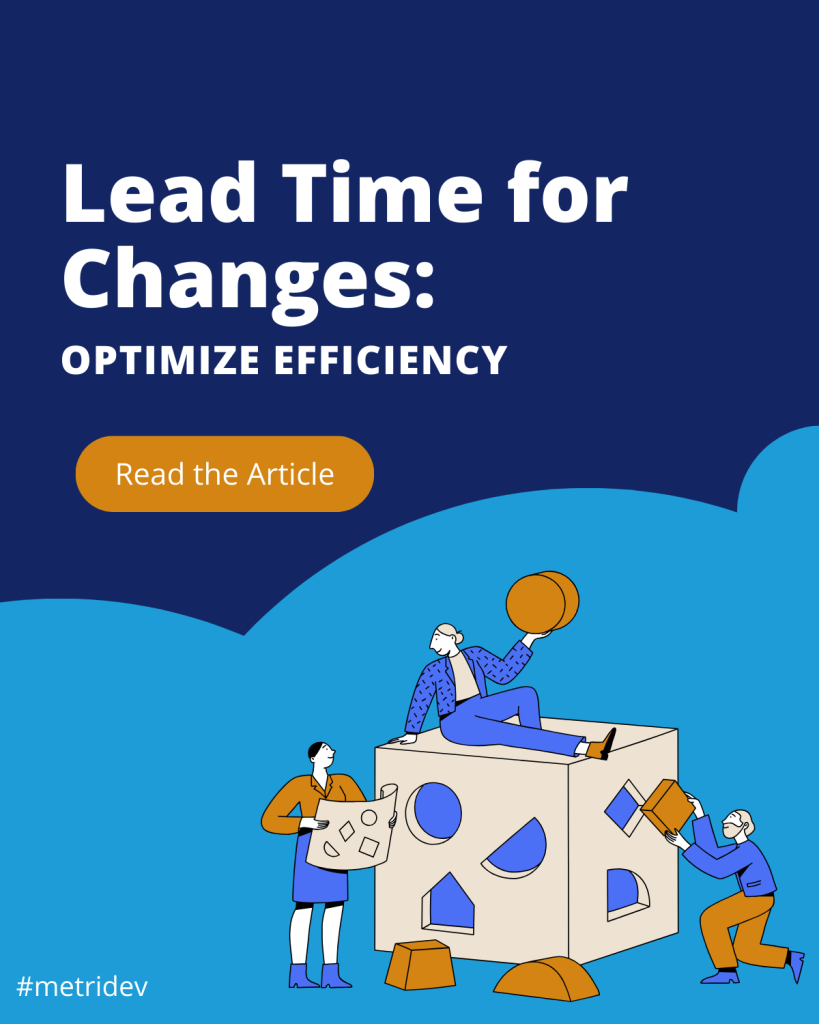











Leave a Reply