Introduction
Continuous Integration (CI) is a crucial aspect of modern software development. Moreover, it enables development teams to deliver high-quality code with increased efficiency and reduced risks. In this comprehensive guide, we will delve into the world of CI, exploring its definition, importance, benefits, key components, best practices, and the tools used to implement it. By the end of this guide, you will have a deep understanding of CI and its role in the software development lifecycle.
What CI/CD Means?
Before diving into the specifics of CI, it is essential to understand the broader concept of CI/CD. CI/CD stands for Continuous Integration and Continuous Deployment or Continuous Delivery. While CI focuses on the automated testing and integration of code changes, CD encompasses the automated deployment and delivery of applications. In this guide, we will primarily focus on Continuous Integration.
What is a CI?
Continuous Integration is a development practice that involves regularly integrating code changes from multiple developers into a shared repository. Additionally, the primary goal of CI is to detect and address integration issues as early as possible. Furthermore, it ensures that each code change is tested, verified, and integrated with the existing codebase, reducing the likelihood of conflicts and bugs. Moreover, CI promotes collaboration among team members and helps maintain a stable and reliable codebase.
The Importance of CI in Software Development
CI plays a significant role in enhancing the quality and speed of software development. By integrating code changes frequently, developers can identify and address issues promptly. This early detection and resolution of problems lead to improved software stability, reduced debugging efforts, and increased developer productivity. CI also facilitates the rapid delivery of features, bug fixes, and enhancements, enabling faster time-to-market. Additionally, CI fosters a culture of collaboration and accountability within development teams, resulting in better code quality and a smoother development process.
What is a CI/CD Pipeline?
A CI/CD pipeline is a set of automated processes that enable the seamless integration, testing, and deployment of code changes. It encompasses the entire software development lifecycle, from code commit to production deployment. A typical CI/CD pipeline consists of several stages, including code compilation, automated testing, code analysis, artifact generation, and deployment. Each stage is executed automatically, ensuring that code changes are thoroughly tested and validated before reaching the production environment.
The CI/CD pipeline consists of various interconnected stages, each serving a specific purpose in the software development process. Additionally, let’s explore the key stages of a typical CI/CD pipeline:
- Code Compilation: In this stage, the code changes submitted by developers are compiled to generate executable binaries or artifacts.
- Automated Testing: The compiled code is subjected to a battery of automated tests, including unit tests, integration tests, and end-to-end tests. These tests verify the functionality and integrity of the code changes.
- Code Analysis: This stage involves static code analysis tools that scan the codebase for potential bugs, vulnerabilities, and adherence to coding standards. It helps identify quality issues and ensures code consistency.
- Artifact Generation: Once the code changes pass the tests and analysis, artifacts such as deployable packages or containers are created. These artifacts are ready for deployment to various environments, including development, staging, and production.
- Deployment: The final stage of the pipeline involves deploying the artifacts to the desired environments. Furthermore, this can be done automatically or triggered manually, depending on the organization’s requirements. The deployment process ensures that the code changes are safely introduced into the production environment.

Benefits of Implementing a CI/CD Pipeline
Implementing a CI/CD pipeline offers numerous benefits to software development teams and organizations. Firstly, it enables faster time-to-market by facilitating the rapid delivery of features, bug fixes, and enhancements. This reduces the time it takes to bring valuable software to end-users. Additionally, CI/CD leads to improved code quality through continuous testing and integration, resulting in early detection and resolution of issues. This, in turn, leads to higher code quality and fewer bugs in the production environment. Moreover, CI/CD minimizes risks by catching integration issues and bugs early in the development process, thus reducing the risks associated with deploying faulty code to production.
Furthermore, it increases developer productivity by automating time-consuming tasks, such as testing and deployment, freeing up developers’ time to focus on writing code and delivering value. Additionally, CI/CD promotes collaboration among team members by providing a shared codebase and automated processes, encouraging teamwork and knowledge sharing. Lastly, a well-structured CI/CD pipeline allows organizations to scale their software development efforts and adapt to changing requirements and technologies, thus enhancing scalability and flexibility.
Key Components of a CI/CD Pipeline
A CI/CD pipeline consists of several essential components, each contributing to the overall effectiveness and efficiency of the pipeline. Here are the key components of a CI/CD pipeline:
- Source Code Management: A robust source code management system, such as Git, is crucial for version control and collaboration among developers. It provides a centralized repository for code changes and ensures seamless integration.
- Build Automation: Build automation tools, such as Gradle or Maven, automate the compilation and packaging of code changes into deployable artifacts. These tools ensure consistency and efficiency in the build process.
- Automated Testing Framework: A comprehensive automated testing framework, including unit testing, integration testing, and end-to-end testing, is vital for validating code changes. Testing frameworks like JUnit or Selenium enable the automation of various types of tests.
- Code Analysis Tools: Code analysis tools, such as SonarQube or ESLint, help identify code quality issues, potential bugs, and security vulnerabilities. These tools ensure adherence to coding standards and improve code maintainability.
- Deployment Automation: Deployment automation tools like Jenkins or Travis CI automate the deployment of code changes to different environments. They ensure consistency and reliability in the deployment process.
- Monitoring and Logging: Monitoring tools, such as Prometheus or Splunk, enable the monitoring of application performance and log analysis. They provide insights into the behavior of the deployed code and help identify potential issues.
Best Practices
To maximize the benefits of CI/CD, it is essential to follow best practices. Additionally, some key best practices for implementing a successful CI/CD pipeline include automating as many tasks as possible, such as testing, compilation, code analysis, and deployment, to reduce human error and ensure consistency. Moreover, testing code changes early and frequently in the development process helps identify issues promptly and reduces debugging efforts. Utilizing a robust version control system facilitates effective management of code changes, enabling collaboration, rollback, and traceability.
Regularly refactoring and cleaning the codebase ensures readability, maintainability, and adherence to coding standards, ultimately reducing the likelihood of bugs and improving overall code quality. Establishing a feedback loop with developers, testers, and stakeholders promotes continuous improvement of the CI/CD pipeline and development process by reviewing and acting upon feedback. Additionally, continuously monitoring the deployed code and analyzing performance metrics and logs aids in identifying potential issues and bottlenecks, facilitating proactive problem-solving.
Some Tools
Numerous tools are available for implementing CI/CD pipelines. Here are some popular ones:
1. Jenkins: Jenkins is an open-source automation server that provides a wide range of plugins for building, testing, and deploying applications.
2. GitLab CI/CD: GitLab CI/CD is an integrated tool that combines source code management with CI/CD capabilities. It allows seamless collaboration and automation.
3. Travis CI: Travis CI is a cloud-based CI/CD platform that offers easy integration with GitHub. It provides a simple and intuitive interface for configuring CI/CD pipelines.
4. CircleCI: CircleCI is a modern CI/CD platform that supports both cloud and on-premises deployments. It offers a user-friendly interface and a comprehensive set of features.
5. Azure DevOps: Azure DevOps is a Microsoft-hosted service that provides a complete set of development tools, including source code management, build automation, and deployment pipelines.
What is CI vs CD vs DevOps?
While CI and CD are closely related concepts, they have distinct meanings. CI focuses on the integration and testing of code changes, ensuring that the codebase remains stable and reliable. CD, on the other hand, encompasses the entire delivery process, including automated deployment and delivery of applications. DevOps, as a broader concept, combines CI, CD, and other practices to foster collaboration, communication, and automation between development and operations teams.
What is an Example of CI/CD?
An example of CI/CD in action is a software development team working on a web application. Whenever a developer makes a code change, they push it to a shared repository. The CI/CD pipeline is triggered, automatically compiling the code, running tests, analyzing the code quality, and generating deployable artifacts. If all stages pass successfully, the artifacts are automatically deployed to a staging environment for further testing. Once the changes are validated in the staging environment, they are deployed to the production environment, ensuring a seamless and automated delivery process.
What is CI/CD and Jenkins?
Jenkins is a popular open-source automation server widely used for implementing CI/CD pipelines. Moreover, it provides a flexible and extensible platform for building, testing, and deploying applications. Additionally, Jenkins integrates with various tools and technologies, making it a versatile choice for CI/CD implementations. Furthermore, with Jenkins, developers can automate the entire software delivery process, from code commit to production deployment.
Conclusion
Continuous Integration is a vital practice in modern software development. It enables teams to deliver high-quality code with increased efficiency and reduced risks. By implementing a robust CI/CD pipeline and following best practices, organizations can accelerate their software development process, enhance code quality, and foster collaboration among team members. With the right tools and mindset, CI/CD becomes an integral part of achieving faster time-to-market and delivering exceptional software solutions.
Implement CI/CD in your software development process and experience the transformative benefits it offers. Embrace automation, collaboration, and continuous improvement to drive your development efforts to new heights.
Start implementing in your software development process today and revolutionize the way you deliver high quality software. Read our article about Backlog Refinement: A Key Ingredient for Project Management.



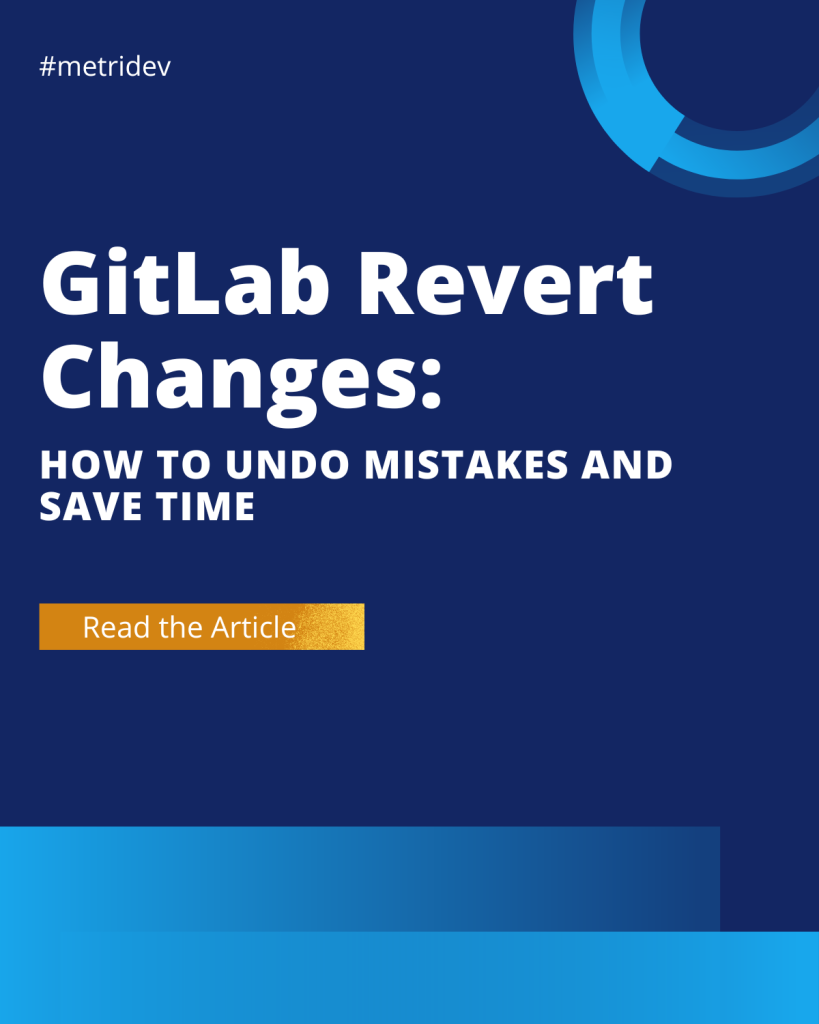





Leave a Reply