Introduction
In the world of software development, managing and organizing code is crucial for maintaining a healthy and efficient codebase. One technique that has gained popularity among developers is “squashing commits.” But what exactly does it means? In simple terms, it’s the process of combining multiple commits into a single, cleaner commit. This can help streamline your codebase and make it easier to manage. In this article, we will explore its the concept, discuss their importance in codebase management, and provide a step-by-step guide on how to squash commits in Git and GitHub.
Is squashing commits a good idea?
Before we dive into the intricacies of squash commits, it’s important to address the question of whether it is a good idea in the first place. The answer to this question largely depends on the context and the specific needs of your project. This technique can be beneficial in several scenarios. For instance, if you have made multiple small, incremental commits that are closely related, squashing them into one cohesive commit can make the commit history more readable and logical. Additionally, it can help reduce clutter in the codebase and make it easier for other developers to understand the changes made.
However, it’s worth noting that squashing commits is not always recommended. In some cases, preserving the individual commits can be important for traceability and accountability purposes. For example, if you are working on a collaborative project where multiple developers are contributing, preserving the commit history can help track the origin of changes and identify the responsible individuals. Therefore, it’s essential to consider the specific needs of your project and collaborate with your team to determine whether this technique aligns with your workflow.
Why squash commits are important for codebase management
Now that we have established the concept of squash commits and discussed their pros and cons, let’s delve into why they are important for effective codebase management. One of its key benefits is that it helps maintain a clean and concise commit history. When you do this technique, you are essentially condensing multiple changes into a single commit. This not only makes the commit log more readable but also makes it easier to navigate through the commit history and understand the evolution of the codebase.
Another of its advantage is that they contribute to a more organized and streamlined codebase. By combining related changes into a single commit, you can avoid clutter and keep the codebase tidy. This can be particularly useful when working on complex projects with multiple branches and contributors. Squashing commits allows you to present a coherent and logical sequence of changes, making it easier for other developers to review and understand the codebase.
How to squash commits in Git and GitHub
Now that we have established its the benefits, let’s dive into the practical aspect of how to squash commits in Git and GitHub. The process may vary slightly depending on the platform you are using, so we will cover both Git and GitHub.
How to squash commits in Git
To squash commits in Git, you can use the interactive rebase feature. Start by opening the terminal and navigating to your Git repository. Then, run the following command:
git rebase -i HEAD~n
Replace n with the number of commits you want to squash. This command will open an interactive rebase window where you can specify how you want to combine the commits. In the rebase window, change “pick” to “squash” or “s” for the commits you want to squash. Finally, save and exit the rebase window, and Git will combine the selected commits into one.
How to squash commits in GitHub
If you are using GitHub, you can squash commits directly from the pull request interface. Start by opening the pull request that contains the commits you want to squash. Click on the “Squash and merge” button, and GitHub will present you with a screen where you can modify the commit message and squash the commits. Once you are satisfied with the changes, click “Confirm squash and merge” to finalize the process.
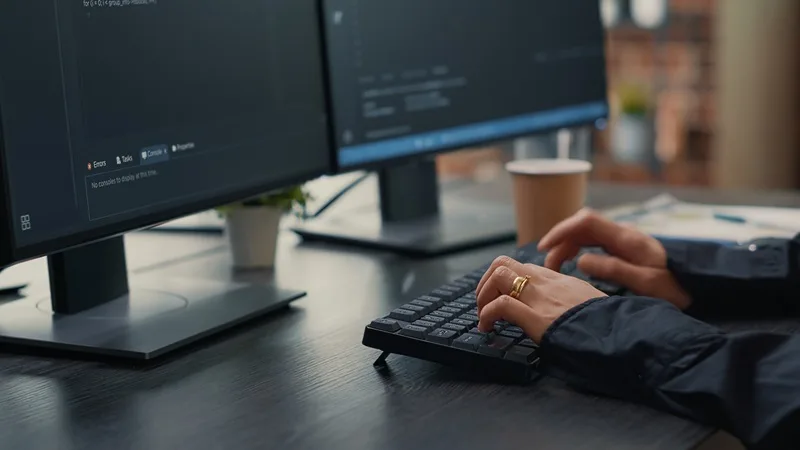
Benefits of squashing commits
Now that we know how to squash commits, let’s explore the benefits of incorporating this practice into your codebase management workflow. One of its primary benefits is that it helps create a clean and concise commit history. By combining related changes into a single commit, you can eliminate unnecessary noise and make the commit log more readable. This can be particularly useful when navigating through the commit history or when conducting code reviews.
Another advantage is that it improves the clarity and understanding of the codebase. When submits are squashed, the changes are presented in a logical and organized manner, making it easier for developers to follow the evolution of the codebase. This can be especially beneficial when onboarding new team members or when collaborating with developers who are not familiar with the project.
Best practices
While squash commits can be a powerful tool for managing your codebase, it’s important to follow some best practices to ensure their effective usage. Here are some guidelines to keep in mind:
1. Plan your commits: Before making changes, it’s helpful to plan your commits in a logical and cohesive manner. This will make it easier to squash them later on and create a clean commit history.
2. Use descriptive commit messages: When doing this technique, make sure to provide clear and concise commit messages that accurately describe the changes made. This will help other developers understand the purpose and context of the commit.
3. Collaborate with your team: Before doing this technique, it’s crucial to communicate and collaborate with your team. Make sure everyone is on the same page and agrees with the decision. Additionally, consider the specific needs and preferences of your team members when implementing it.
How to squash 2 commits into 1?
Squashing two commits into one can be done using the interactive rebase feature in Git. Start by opening the terminal and navigating to your Git repository. Then, run the following command:
git rebase -i HEAD~2
This command will open the interactive rebase window, allowing you to specify how you want to combine the commits. In the rebase window, change “pick” to “squash” or “s” for the second submit. Finally, save and exit the rebase window, and Git will combine the two commits into one.
Common mistakes to avoid when squashing commits
While this technique can be a valuable tool for codebase management, there are some common mistakes that developers should avoid. Here are a few pitfalls to watch out for:
1. Squashing too many commits: It’s important to strike a balance. Combining too many commits into a single commit can make it difficult to understand and review the changes. Aim for a reasonable number of squashed commits that maintain clarity and readability.
2. Losing important information: it’s crucial to ensure that important information is not lost in the process. Take the time to carefully review the changes and commit messages to ensure that all relevant details are preserved.
Advanced techniques for managing commits in Git
While squashing commits is a powerful technique for managing your codebase, there are also other advanced techniques you can explore in Git. Here are a few examples:
1. Interactive rebase: In addition to squashing commits, the interactive rebase feature in Git allows you to perform various other operations, such as editing commit messages, reordering commits, or even removing commits entirely. This can be useful for fine-tuning your commit history and ensuring it aligns with your project’s requirements.
2. Branching strategies: Git offers various branching strategies, such as feature branching, release branching, or Gitflow, that can help you organize and manage your commits more effectively. By adopting a suitable branching strategy, you can maintain a cleaner and more structured codebase.
How do you squash commits and merge?
To squash commits and merge them into the main branch, you can follow these steps:
1. Checkout to the branch that contains the commits you want to squash.
2. Then use the interactive rebase feature in Git to squash the desired commits into one.
3. Push the changes to the remote repository.
4. Create a pull request to merge the it into the main branch.
5. Review the changes and ensure that everything is working as expected.
6. Merge the pull request, and the commit will be incorporated into the main branch.
How do you squash commits after pushing?
If you have already pushed your commits to the remote repository and want to squash them after the fact, you can follow these steps:
1. Checkout to the branch that contains the commits you want to squash.
2. Use the interactive rebase feature in Git to squash the desired commits into one.
3. Force push the changes to the remote repository using the following command: git push -f
Note: Be cautious when force pushing, as it overwrites the existing commits in the remote repository. Make sure to communicate with your team to avoid potential conflicts.
How do you squash all commits into one in pull request?
To squash all commits into one in a pull request on GitHub, follow these steps:
1. Open the pull request that contains the commits you want to squash.
2. Then click on the “Squash and merge” button.
3. Modify the commit message if needed.
4. Squash the commits by clicking “Confirm squash and merge.”
Tools and plugins to automate the squashing process
If you find yourself frequently squashing commits and want to automate the process, there are several tools and plugins available that can help streamline the workflow. Here are a few popular options:
- Git Squash: A command-line tool that provides a simplified interface for this technique in Git.
- Sourcetree: A graphical Git client that offers a user-friendly interface for managing commits, including the ability to squash commits.
- GitKraken: Another graphical Git client that supports this technique with a simple drag-and-drop interface.
These tools can save you time and effort by automating the process. They also provide a more intuitive user experience.
Conclusion
In conclusion, squash commits can be a valuable technique for managing and streamlining your codebase. By combining related changes into a single commit, you can create a more organized and readable commit history, making it easier for developers to understand and review your code. However, it’s important to consider the specific needs of your project and collaborate with your team before adopting this technique. By following best practices, avoiding common mistakes, and exploring advanced techniques, you can leverage this technique to optimize your codebase management workflow and enhance the overall productivity of your development team.
So, why not give it a try and see how they can transform your codebase management process?
Try implementing in your next project and experience the benefits of a streamlined codebase. Read our article about Bitbucket Pipeline: Unlocking Its Power.



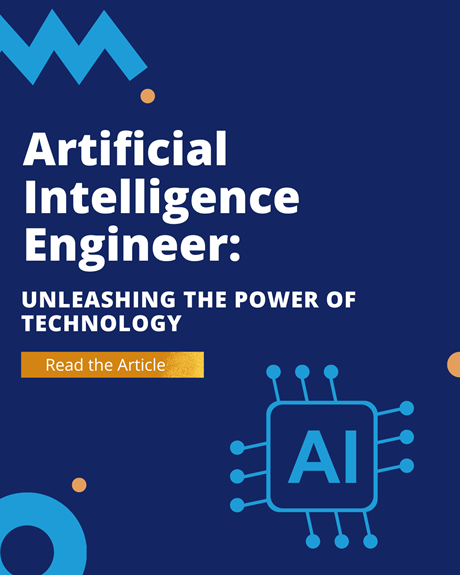





Leave a Reply