Introduction
When it comes to efficient project management, organizations often rely on project management tools like JIRA to streamline their workflow. Within JIRA, two commonly used terms are “tasks” and “stories.” Understanding the key differences between JIRA tasks vs stories is crucial for effective project management. This article will delve into the definitions of JIRA tasks vs stories, explore the differences between them, discuss when to use each, and provide best practices for utilizing them. By the end of this article, you will have a comprehensive understanding of how to leverage JIRA tasks and stories for efficient project management.
Understanding JIRA Tasks
In JIRA, a task refers to a unit of work that needs to be completed within a project. It represents a specific action or activity that contributes to the completion of a larger goal. Tasks are typically smaller in scope and can be assigned to individuals or teams. They are often used to break down complex projects into manageable pieces.
JIRA tasks are characterized by their detailed nature. They consist of specific instructions, deadlines, and assigned resources. Tasks can be assigned priority levels, categorized by different labels or tags, and tracked for progress. For example, a task in JIRA could be “Design the homepage layout,” which requires visual designers to complete the specific task within a given timeframe.
What are JIRA Stories?
In contrast to tasks, JIRA stories focus on the end-user’s perspective and represent a high-level requirement or feature. In Agile methodologies, teams write stories from the user’s point of view to describe a particular functionality or desired outcome. These stories capture user requirements and serve as a foundation for development.
JIRA stories are typically more abstract and less detailed than tasks. They aim to communicate the overall objective or goal without getting into the nitty-gritty details. For example, a story in JIRA could state, “I want to be able to search for products by category,” outlining a desired feature without specifying its implementation.
Key Differences between JIRA Tasks and Stories
Now that we have defined JIRA tasks vs stories, let’s delve into the key differences between them. The main distinctions lie in their level of detail, perspective, and purpose.
- Level of Detail: JIRA tasks are highly detailed and specific, outlining the exact steps required to complete a task. On the other hand, JIRA stories are more abstract and focus on the end-user’s perspective without providing explicit instructions.
- Perspective: The team or individual responsible for completing the task writes JIRA tasks from their perspective. They focus on the actions needed to achieve a specific goal. In contrast, users write JIRA stories from their perspective, highlighting the desired outcome or functionality they expect.
- Purpose: Teams use JIRA tasks to break down complex projects into manageable pieces and assign them to individuals or teams. These tasks track progress and ensure that all necessary actions are completed.
JIRA stories, on the other hand, capture user requirements and serve as a foundation for development. They guide the development team in building the desired features or functionalities.
Can I Convert JIRA Task to Story?
In JIRA, it is possible to convert a task to a story or vice versa. However, it is important to assess the impact of such a conversion before making the change. Converting a task to a story might require additional analysis and refinement to capture the user’s perspective and desired outcome. Similarly, converting a story to a task might require breaking down the high-level requirement into smaller, actionable steps. It is crucial to consider the implications and consult with the project team before making any conversions.
When to Use JIRA Tasks
JIRA tasks are highly beneficial for projects necessitating detailed instructions, specific actions, and a clear work breakdown. They excel in various scenarios, including managing complex projects. Here, they empower project managers to dissect intricate endeavors into smaller, more manageable tasks. This facilitates improved planning, resource allocation, and progress tracking. Furthermore, in assigning responsibilities, JIRA tasks offer a structured approach. Project managers can precisely allocate duties to individuals or teams, fostering accountability and clarity regarding task ownership. Lastly, when tracking progress, JIRA tasks provide a nuanced monitoring capability. Project managers can scrutinize the advancement of individual tasks, aiding in the identification of bottlenecks, management of dependencies, and ensuring timely completion.

When to Use JIRA Stories
JIRA stories are particularly effective when employed within Agile methodologies for capturing user requirements. They play a crucial role in user-centric development by facilitating the capture of user needs and desired outcomes. This ensures that the development team can align their efforts closely with the expectations of end-users. Additionally, JIRA stories aid in prioritizing features by providing a comprehensive overview of desired functionalities. This enables project managers and stakeholders to effectively prioritize and sequence development efforts based on user needs and business objectives. Moreover, JIRA stories serve as a vital tool for facilitating collaboration among team members and stakeholders. Acting as a common language, they foster collaboration, facilitate effective communication, and ensure everyone involved is on the same page regarding the project’s objectives.
Best Practices for Using JIRA Tasks and Stories
To make the most out of JIRA tasks vs stories, consider the following best practices:
1. Clearly define tasks and stories: Make sure to define tasks clearly and provide clear instructions. Write stories from the user’s perspective to capture their expectations.
2. Break down complex tasks: If a task seems too large or complex, consider breaking it down into smaller, more manageable sub-tasks. This helps in better planning and tracking progress.
3. Regularly update and track progress: Encourage team members to regularly update the status and progress of their assigned tasks. This ensures transparency and allows project managers to identify and address any issues promptly.
4. Collaborate and communicate: Foster open communication and collaboration between team members, stakeholders, and users. Regularly review and refine the tasks and stories based on feedback and changing requirements.
5. Use JIRA dashboards and reports: Leverage JIRA’s built-in dashboards and reporting features to gain insights into project progress, team performance, and overall project health. This helps in identifying areas for improvement and making data-driven decisions.
What is the Difference between User Stories and Tasks?
User stories and tasks are two different aspects of project management, particularly in Agile methodologies. User stories focus on capturing user requirements and desired outcomes, while tasks represent the specific actions required to complete those requirements. In other words, user stories define the “what” of a project, while tasks define the “how.” Users write stories from their perspective, describing a particular functionality or feature, while tasks provide more detailed outlines of the specific steps and actions needed.
Examples of JIRA Tasks and Stories
To provide a clearer understanding of JIRA tasks and stories, here are a few examples:
1. JIRA Task: “Test website performance and optimize load times.” This task requires the testing team to analyze the website’s performance, identify bottlenecks, and optimize load times.
2. JIRA Story: “As a user, I want to be able to save my progress in the application.” This story captures the user’s desire to have a feature that allows them to save their progress within the application.
How to Effectively Manage Projects Using JIRA Tasks and Stories
To effectively manage projects using JIRA tasks and stories, follow these steps:
1. Define project requirements: Clearly define the project requirements and capture them as user stories. This ensures alignment with user needs and expectations.
2. Break down user stories into tasks: Break down the user stories into smaller, actionable tasks. Assign responsibilities and set deadlines for each task.
3. Regularly update and track progress: Encourage team members to regularly update the status and progress of their assigned tasks. Use JIRA’s tracking features to monitor progress and identify any bottlenecks.
4. Collaborate and communicate: Foster open communication and collaboration between team members, stakeholders, and users. Regularly review and refine the tasks and stories based on feedback and changing requirements.
5. Leverage JIRA reporting: Utilize JIRA’s reporting and dashboard features to gain insights into project performance, identify areas for improvement, and make data-driven decisions.
What is the Difference between Epic, Story, and Task in JIRA?
In JIRA, users break down a large body of work represented by an epic into smaller user stories or tasks. Epics group related stories and tasks under a common theme or objective. Stories, as mentioned earlier, capture user requirements and desired outcomes. Tasks, on the other hand, represent the specific actions and steps required to complete the work. Epics provide a higher level of organization, allowing project managers to track progress and manage dependencies between stories and tasks.
What are the Three-Level Hierarchy in JIRA?
JIRA follows a three-level hierarchy in project management:
- Epic: At the top level, epics represent large bodies of work that can be broken down into smaller stories or tasks. Epics are used to group related work items under a common theme or objective.
- Story: Stories represent user requirements and desired outcomes. They capture the functionality or features that need to be developed to meet user needs.
- Task: Tasks represent the specific actions or steps required to complete the work. They are smaller in scope and can be assigned to individuals or teams.
Conclusion
In conclusion, understanding the key differences between JIRA tasks vs stories is essential for efficient project management. JIRA tasks focus on detailed instructions and specific actions, while stories capture user requirements and desired outcomes. Both tasks and stories have their place in project management, and knowing when to use each is crucial for success. By following best practices and leveraging JIRA’s features, organizations can effectively manage projects and deliver high-quality results. So, whether you are breaking down complex projects into manageable tasks or capturing user requirements through stories, JIRA provides the necessary tools for efficient project management.
Read our article about Daily Standup Scrum: Accelerating Project Success and learn more about these methodologies.



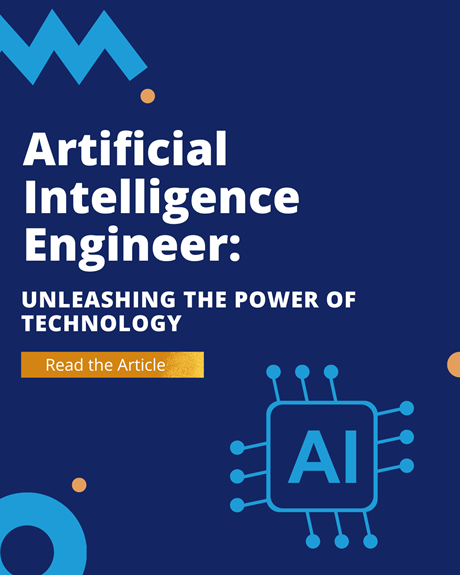





Leave a Reply