Introduction
Git has become a fundamental tool for modern software development, enabling developers to track changes, collaborate efficiently, and manage code repositories. But as projects grow in complexity and team sizes increase, it becomes crucial to gain deeper insights into development processes. This is where Git analytics comes into play. In this article, we will explore what Git analytics is, its importance in effective development, key metrics to track, popular tools, best practices, and future trends.
What is Git and why is it used?
Git is a distributed version control system that allows developers to track changes in their codebase over time. It provides a robust and efficient way to manage code repositories, ensuring collaboration, and enabling easy branching and merging. Git’s popularity stems from its ability to provide a complete history of changes, making it easier to understand the evolution of a project and roll back to previous versions if needed.
What is Git analytics?
Git analytics is the practice of analyzing data from Git repositories to gain insights into the development process. By leveraging the rich data captured by Git, teams can extract valuable information about development patterns, collaboration dynamics, and code quality. This data-driven approach helps teams make informed decisions and optimize workflows.
What is the difference between Git and GitHub?
Before diving into Git analytics, it’s important to clarify the difference between Git and GitHub. Git is the version control system itself, whereas GitHub is a web-based hosting service for Git repositories. While Git provides the core functionality, GitHub adds collaboration features, such as pull requests, issue tracking, and project management tools. Git analytics can be applied to both Git and GitHub repositories, depending on the specific needs of the team.
Why Git analytics is important for effective development
Git analytics offers several benefits for effective development. Firstly, it provides visibility into the development process, allowing teams to track progress. By analyzing historical data, teams can gain insights into the efficiency of their workflows, code quality, and collaboration patterns. This enables them to optimize processes, allocate resources and improve overall productivity.
Secondly, Git analytics helps teams identify areas for improvement and measure the impact of changes. By tracking key metrics, teams can evaluate the effectiveness of different development strategie, and make informed decisions to drive continuous improvement. This data-driven approach enables teams to evolve and adapt their practices based on objective insights.

Key metrics to track in Git analytics
To effectively leverage Git analytics, it’s important to track key metrics that provide valuable insights into the development process. Here are some key metrics to consider:
1. Commit frequency and size: Tracking the frequency and size of commits helps understand the pace of development, identify periods of high activity, and measure the impact of code changes.
2. Branching and merging: Analyzing branching and merging patterns helps evaluate the effectiveness of collaboration, and ensure a smooth integration of code changes.
3. Code churn: Code churn refers to the amount of code that is modified over time. Tracking code churn helps identify areas of high activity, potential bugs, and complex code sections that may require refactoring.
4. Code review effectiveness: Analyzing the time taken for code reviews, review comments, and acceptance rates provides insights into the efficiency of the code review process and the quality of code being produced.
5. Issue resolution time: Tracking the time taken to resolve issues helps measure the efficiency of bug fixing and feature implementation, enabling teams to optimize their workflows and improve customer satisfaction.
Popular Git analytics tools
There are several popular Git analytics tools available that provide powerful features to analyze Git repositories. Let’s explore two widely used tools: GitHub and GitLab.
GitHub
GitHub, being one of the most popular Git hosting services, provides built-in analytics features that enable teams to gain insights into their repositories. It offers a wide range of metrics, including commit activity, code frequency, contributors, and issues. The built-in graphs and visualizations in GitHub’s Insights tab provide an easy way to track key metrics and understand the development process at a glance.
GitLab
GitLab, an open-source Git repository manager, also offers comprehensive analytics capabilities. It provides detailed metrics on code changes, merge requests, pipelines, and more. GitLab’s analytics features are highly customizable, allowing teams to create their own dashboards and reports tailored to their specific needs. With GitLab, teams can gain deep insights into their development process and continuously improve their workflows.
How to organize Git projects?
Efficient collaboration and effective Git analytics depend significantly on the organization of Git projects. Meaningful branch names play a crucial role in this regard, as they convey the purpose or feature under development, facilitating a better understanding and smoother collaboration. A well-thought-out branching strategy, whether it involves feature branches or Gitflow, ensures smooth integration of code changes, minimizing conflicts. Additionally, incorporating tags and releases into the project helps mark milestones, allowing for easy tracking of specific versions and providing a reference point for stable releases. To further enhance collaboration and code quality, it is essential to establish a code review process. Code reviews not only help identify bugs but also contribute to improved code readability and knowledge sharing within the team. By adhering to these best practices, teams can uphold a well-organized Git project, fostering efficient collaboration and accurate Git analytics.
How Git analytics can improve engineering and software development
Git analytics has a significant impact on engineering and software development. Here are a few ways it can improve these processes:
1. Process optimization: This enables them to optimize workflows, reduce cycle times, and deliver higher-quality software more efficiently.
2. Identifying code quality issues: Git analytics provides insights into code churn, code review effectiveness, and other metrics that help identify code quality issues. By addressing these issues, teams can improve the maintainability, reliability, and overall quality of their codebase.
3. Facilitating collaboration: Git analytics helps teams understand collaboration patterns, such as the effectiveness of code reviews, team dynamics, and areas of knowledge sharing.
4. Enabling data-driven decision making: By tracking key metrics and analyzing Git data, teams can make informed decisions based on objective insights. This reduces reliance on subjective opinions and helps drive continuous improvement based on factual data.
Challenges and limitations of Git analytics
Although Git analytics provides numerous benefits, it is accompanied by a set of challenges and limitations that warrant consideration. The quality and availability of data can vary based on the team’s Git practices, impacting the accuracy of the analytics process with potential issues. Additionally, interpreting quantitative data within the appropriate context is essential, as a lack of contextual understanding may lead to incorrect conclusions. Privacy and security concerns arise in the analysis of code and development data. This emphasize the need to adhere to relevant regulations and implement access controls to safeguard sensitive information. Introducing Git analytics may encounter resistance from team members unfamiliar with data-driven decision-making, necessitating effective communication, training, and highlighting the benefits of Git analytics to address this resistance.
Future trends in Git analytics
As technology continues to advance, Git analytics is expected to evolve and introduce new trends. Here are a few future trends to watch out for:
1. Machine learning and AI: this techniques can be applied to Git analytics for pattern discovery, predicting outcomes, and recommending process improvements
2. Integration with other development tools: Integration with other development tools, such as issue trackers, project management systems, and continuous integration tools, can provide a more comprehensive view of the development process.
3. Real-time analytics: Real-time analytics capabilities can provide instant insights into the development process, allowing teams to identify and address issues as they arise, rather than relying on retrospective analysis.
4. Enhanced visualization and reporting: Improved visualization and reporting capabilities can help teams better understand and communicate insights derived from Git analytics. Rich visualizations and interactive reports make it easier to digest complex data.
This way, you can embrace future trends, stay ahead, and use Git analytics for continuous development process improvement.
Conclusion
Git analytics is vital for effective development, offering insights into the development process and enabling data-driven decision-making. It also facilitates process optimization. Teams can unlock the full potential of Git analytics by tracking key metrics and using popular tools, improving the quality of their software development efforts. As technology advances, Git analytics is expected to evolve further, introducing new trends for the development process.
If you are interested in enhancing your development process read our article about SPACE Framework.
Share this information on your social media and spread the knowledge😉
IT METRICS TO BECOME AN EXPERT



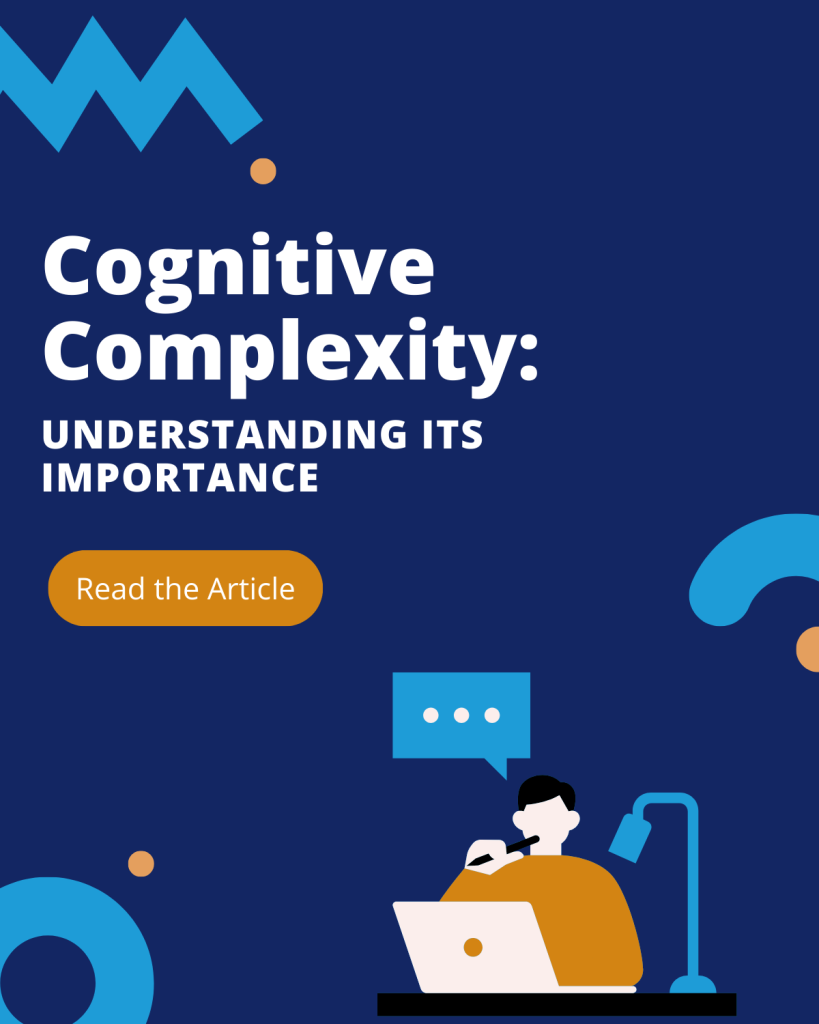











Leave a Reply